Add Reviews from Facebook on your Business Website Post or Pages
I came across something exciting which I wanted to share with you. You can embed the Facebook review in your blog post or page. I feel this can help establish more trust with the customers. See what I did here https://www.twolittlesparrows.com/testimonials/
You don’t need a separate page for it but you can add it to blog posts or edit past blogposts to embed reviews
This is how to do it.
Step 1: Go to the Review section of your Facebook Page
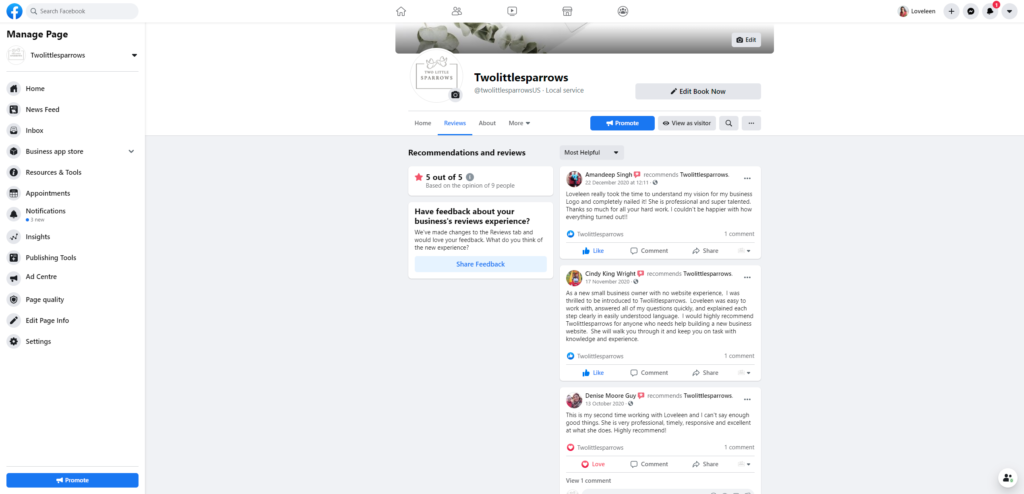
2. Select the review you want to embed on your page and post. Click on the three dots on the top-right corner and then click on embed. It will open a new page with code
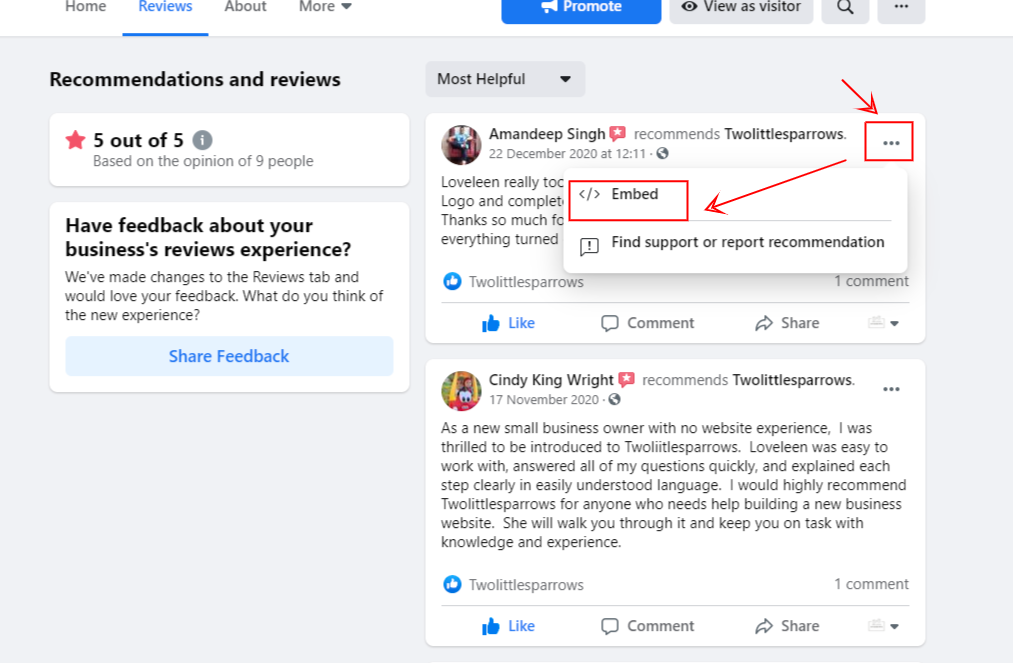
3. Click on Get Code
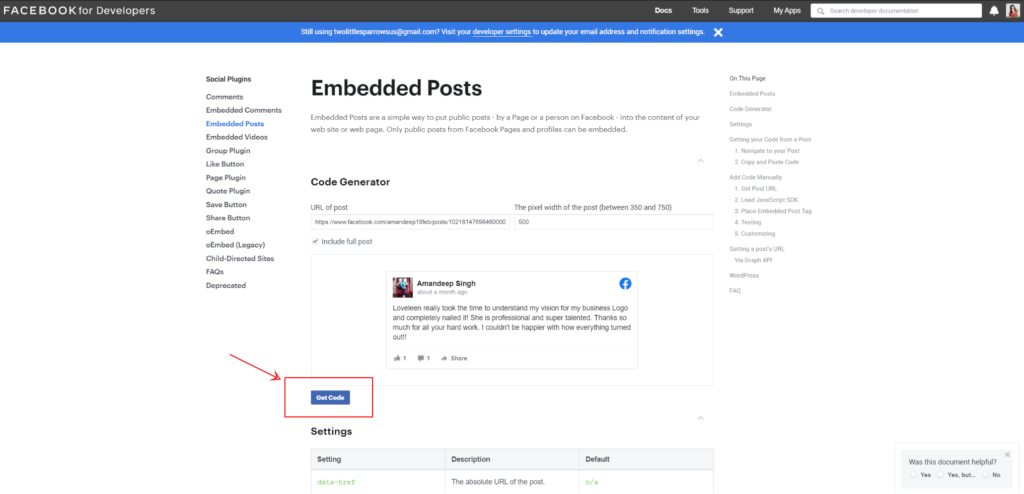
4. Click on iFrame and copy the code
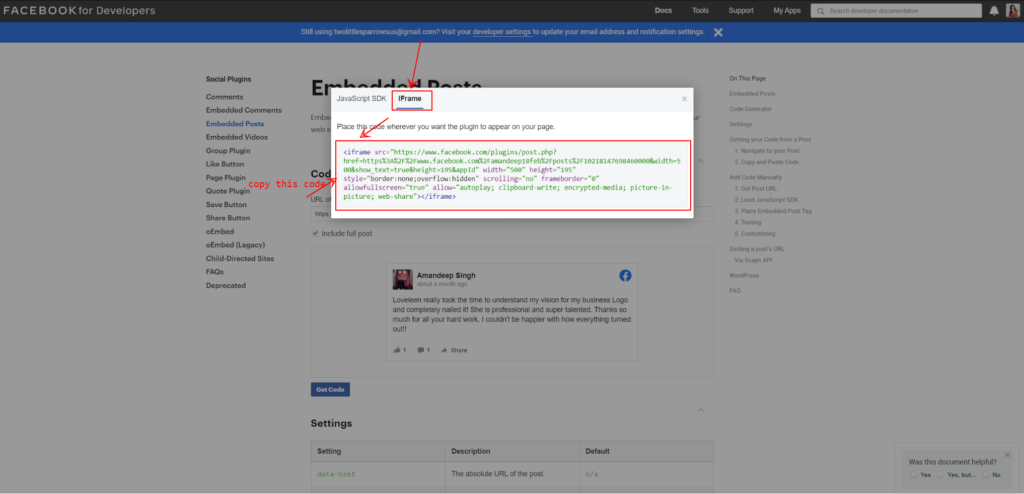
5. Open your WordPress Post or Page and paste it in the HTML block. If your WordPress post has a classic editor, skip to the next step
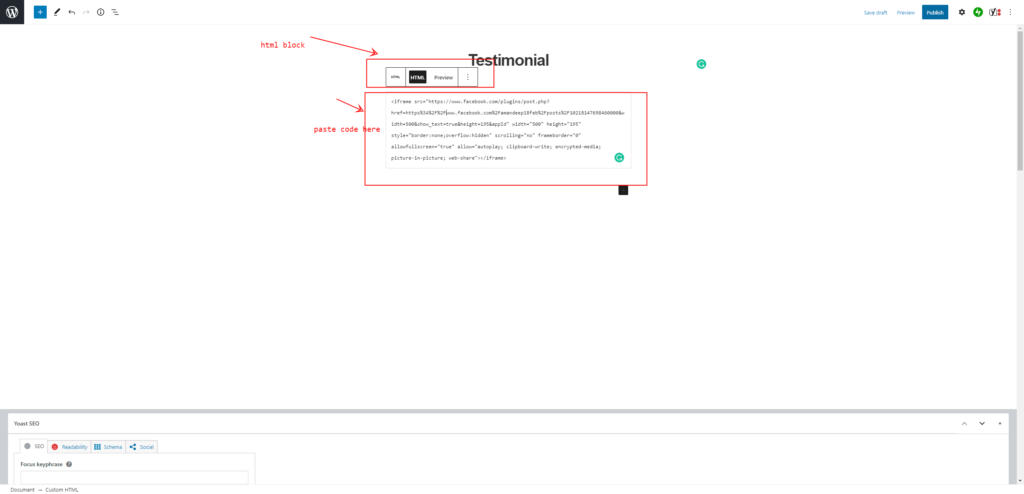
6. If you have the classic editor, paste the code in the text editor
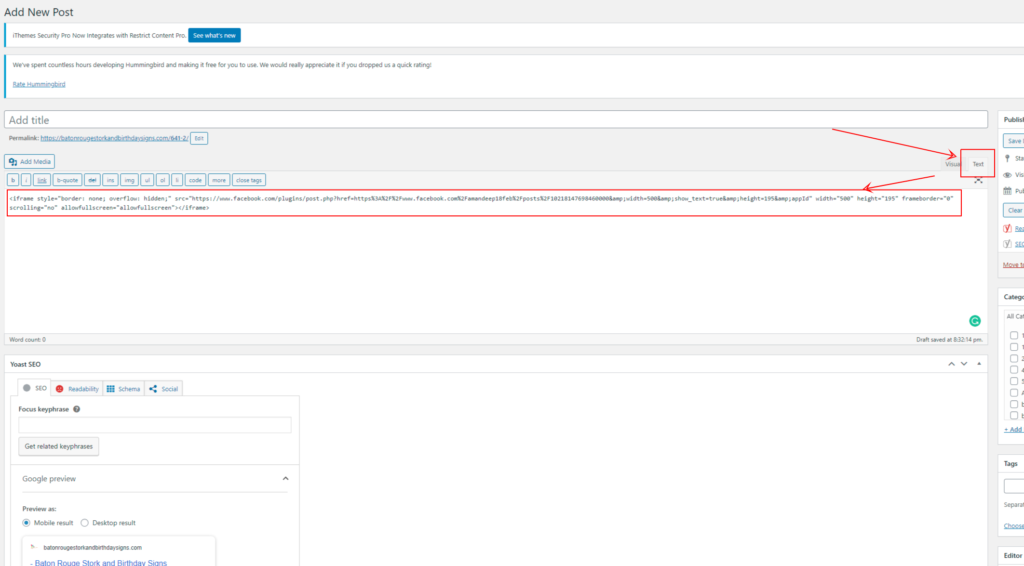
Let me know if you have questions.
